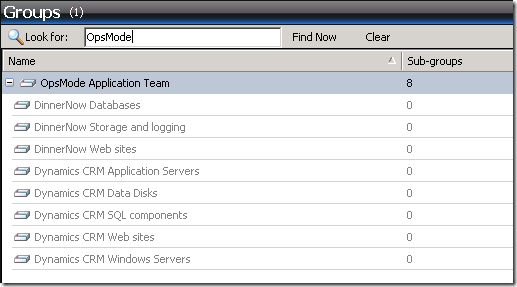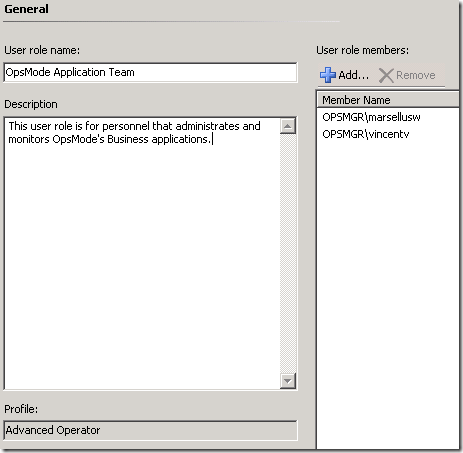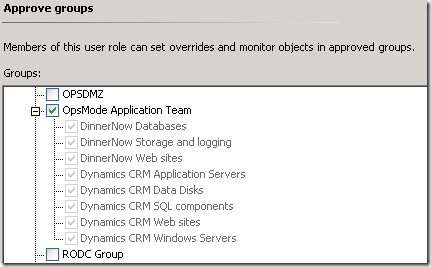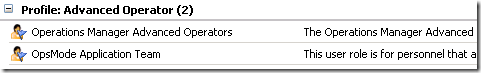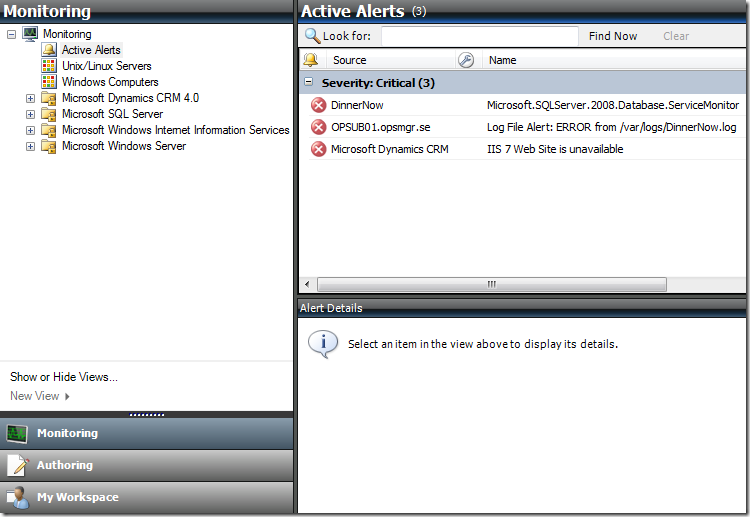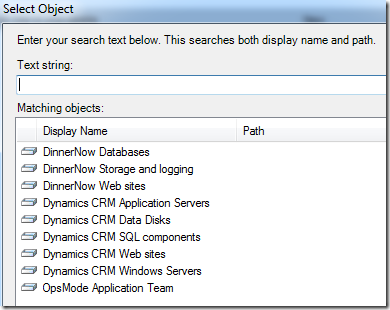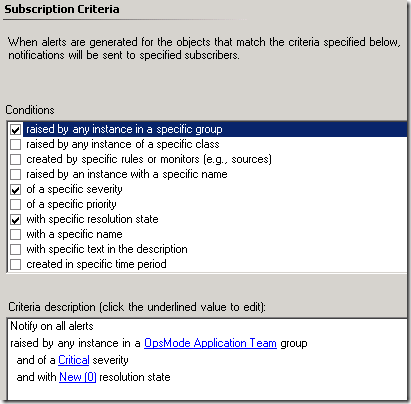How-To handle application teams in Operations Manager
This scenario is quite common here in Sweden and I get questions like this from customers and in forums.
We have one team that administrates the infrastructure, Active Directory, MS Exchange, SQL server, Operations Manager etc. Then we have a application team that operates the business applications, for example Microsoft Dynamics CRM and a web application called DinnerNow.
The application team wants to be able to see alerts and status as well as changing thresholds and doing overrides on "their" applications and all dependencies like storage, databases and web sites in the OpsMgr console. On top of that they also wants to get notified trough e-mail in non business hours.
Console
So in this case we focus on the group that is administrating DinnerNow and Dynamics CRM.
First we need some groups, I’ve created one main group (OpsMode Application Team) with 8 subgroups containing the various components of Dynamics CRM and DinnerNow.
Now we have a new User Role: And if I now log on the console with the user Vincent Vega I now only see the views we chose in the User Role Wizard. We can create overrides on all management packs but only to computers that are members of a group that we chose in the wizard.
When doing an override for a group, we only get to chose from the groups chosen earlier. Notifications So now the team can view and take care of the monitoring in the Console. They also wants to get critical alerts through e-mail on times they are not in front of a console, ie non office hours. So to set this up we can use the groups created earlier. I assume that you have a working Notification Channel and your subscribers all set up, otherwise check these:
So in this case we focus on the group that is administrating DinnerNow and Dynamics CRM.
First we need some groups, I’ve created one main group (OpsMode Application Team) with 8 subgroups containing the various components of Dynamics CRM and DinnerNow.
- DinnerNow Databases, contains objects from the SQL 2008 Database class
- DinnerNow Storage and logging, contains objects from the Ubuntu server class
- DinnerNow Web sites, contains objects from the IIS7 Web sites class
- Dynamics CRM Application Servers, contains objects from the Microsoft Dynamics CRM 4.0 Server class
- Dynamics CRM Data Disk, contains objects from the Logical Disk class
- Dynamics CRM SQL components, contains objects from the SQL 2008 Database and SQL 2008 Agent Job class
- Dynamics CRM Web sites, contains objects from the IIS 7 Web sites class
- Dynamics CRM Windows Servers, contains objects from the Windows Computer class
The Advanced Operator profile includes a set of privileges designed for users that need access to limited tweaking of monitoringI name the user role, and add the members of the team. In this case its Marsellus Wallace and Vincent Vega. Then I chose what groups this user role will be able to handle. When choosing what views will be available I also check Active Alerts, Windows Computers, Microsoft SQL Server, Microsoft Windows Internet Information Services and Microsoft Windows Server. I then finish the wizard. (All the settings set in the wizard can later be changed if we would like.)
configuration in addition to the Operators privileges. A role based on the Advanced Operators profile grants members the ability to override the configuration of rules and monitors for specific targets or groups of targets within the configured scope.
Now we have a new User Role: And if I now log on the console with the user Vincent Vega I now only see the views we chose in the User Role Wizard. We can create overrides on all management packs but only to computers that are members of a group that we chose in the wizard.
When doing an override for a group, we only get to chose from the groups chosen earlier. Notifications So now the team can view and take care of the monitoring in the Console. They also wants to get critical alerts through e-mail on times they are not in front of a console, ie non office hours. So to set this up we can use the groups created earlier. I assume that you have a working Notification Channel and your subscribers all set up, otherwise check these:
How to Create and Configure the Notification Action AccountCreating a criteria for the subscription, it could look like this. This will send New Critical alerts from all the above groups classes to the subscriber.
http://technet.microsoft.com/en-us/library/dd744866.aspx
Enable an E-mail Notification Channel
http://technet.microsoft.com/en-us/library/dd440883.aspx
Create Notification Subscribers
Written on February 9, 2011